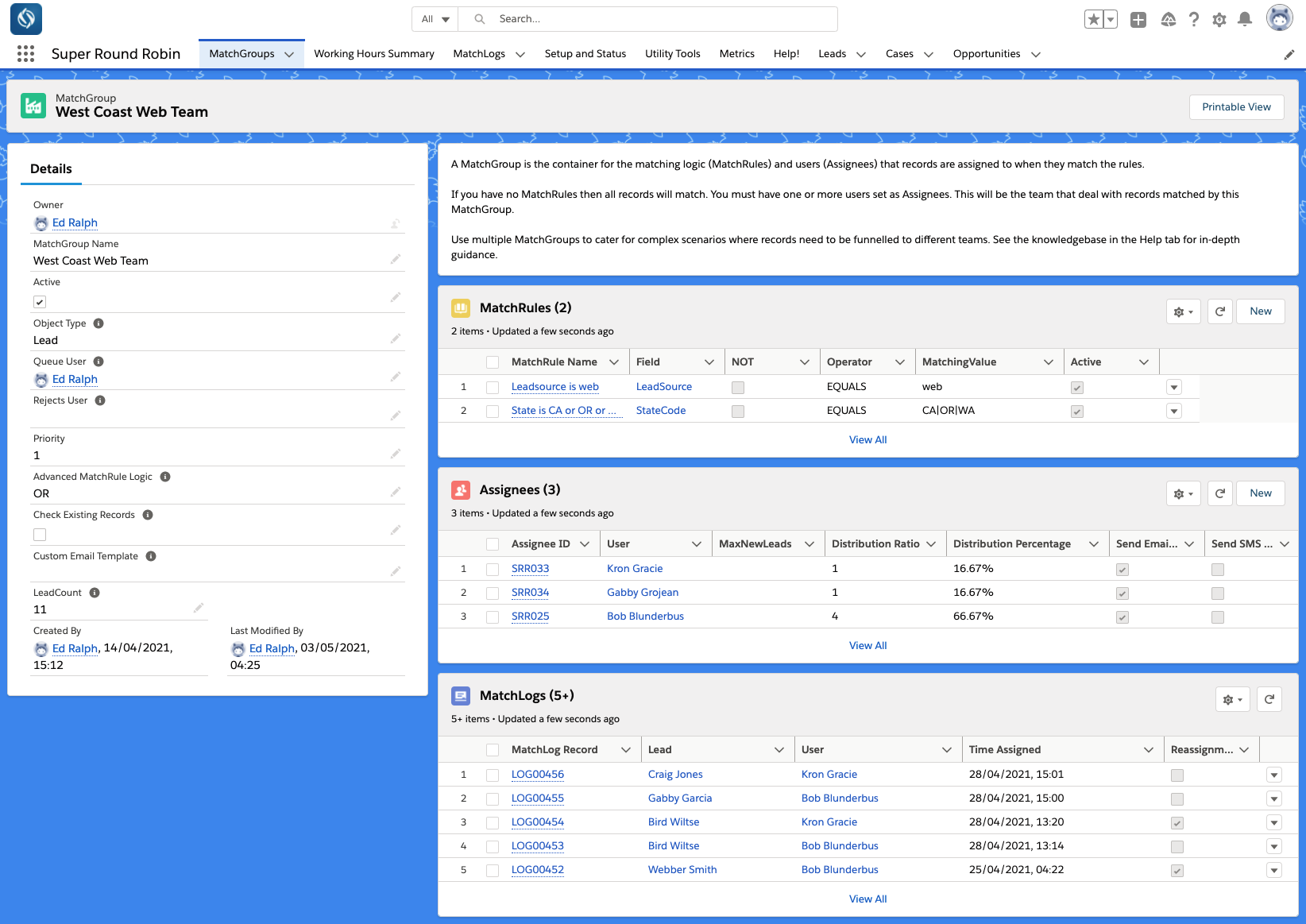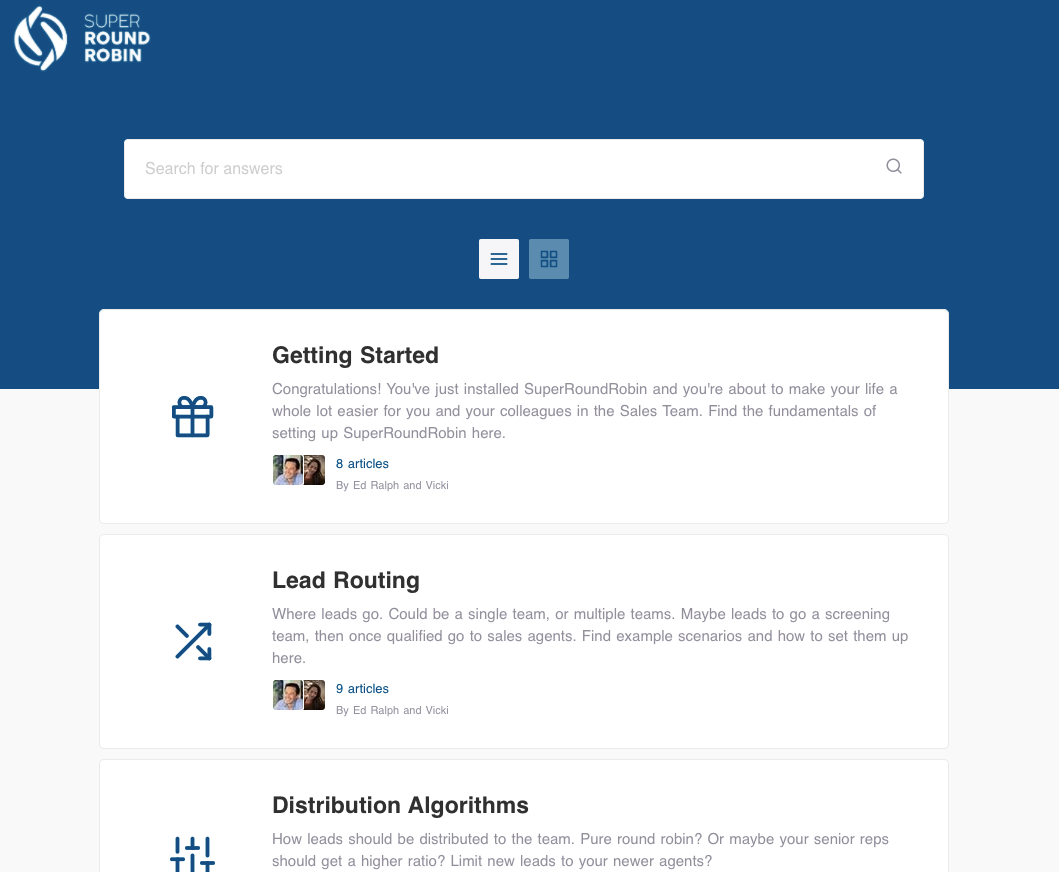
Automate Round Robin Assignment of Leads and Cases in Salesforce

-
Stop manually assigning leads
-
No more reps cherry picking leads and cases
-
Eliminate custom code

Five Star Rated By Current Customers

Sign up for our One Week Guarantee! I'm so confident in this app that I guarantee you will be up and running with SuperRoundRobin in one week or you get the first 6 months FREE!
Shannon Price
Marketing Operations, Snapwire
My company uses a marketing automation tool (Pardot) to manage all of our generated leads. Unfortunately, Pardot and Salesforce doesn't offer a simple and intuitive way to route leads to the correct teams. We added SRR from the appexchange and it solved this problem for us in a couple of hours (after i had been working on a solution for months). Ed was super responsive to help with set up and implementation via email and Google Hangout which was crucial. The app is updated very frequently!
Kerry Hoisington
Senior Salesforce Administrator, NetDocuments
My business development and sales teams were tracking leads with spreadsheets and having the managers divvy them out. I had spent hours researching how to do this myself and it required several custom fields and was not scalable or easy to manage. I then looked to the AppExchange and found Super Round Robin. It did everything that I needed and more. SuperRoundRobin made me a celebrity!
Israel Fiss
Director of Technology, NRG Clean Power
This app just made life a breeze. I have a very large team that handles the same lead sources and this app simplified the ability to distribute the leads easily. Even if a team member was out for the day, I could simply click a few buttons and the adjustment was made. Ed has been extremely helpful along the way. Great App!
CUSTOMER STORIES

Booksy faced lead management bottlenecks when leveraging Salesforce for B2B in 2020 and they needed a solution fast to meet ambitious plans for expansion.
Read more about how Booksy implemented SuperRoundRobin to solve their assignment needs.
ProStar is a lead generation business that distributes leads to partners as well as converting them internally. They have complex lead segmentation, routing and assignment scenarios which their custom solution was no longer able to support.

Standard and Custom Objects Supported
All Standard and Custom Objects are supported. Leads, Cases, Contacts, Accounts, Tasks and Opportunities are configured to work out of the box with minimal setup required. A few additional steps and you can automate assignment of any object.
Immediate Assignment to Available Agents
SuperRoundRobin processes records in real time and sends email and SMS alerts to the new owner immediately so no time is wasted in following up the precious lead. If they are Out of Office, they are skipped until they return!
Unlimited Matching Rules with Custom Fields
Use standard or custom fields when matching the inbound leads and cases, to segment and assign to specific groups of reps based on skill, record type, territory, product type, Einstein Lead Score - basically anything in the record.
Not Just Round Robin (Load Balancing Too)
Use specific distribution ratios for assigning leads and cases to your team, or use simple round robin - your choice. Cap the number of new leads for your new reps and if they are out that day, tell them to set their Out of Office!
Capacity Based Capping
Define custom criteria to cap your leads, cases and other records. Set individual cap thresholds by user. Limit the number of assignments per day and much more.
Specify Working Hours
For shift workers, or reps in different timezones, use the Working Hours feature. Set one or more weekly schedules and switch between them in one click. You can even use automation to switch assignee schedules to automate support rotations!
Service Level Agreements
To hold reps more accountable, set SLAs. Specify the conditions under which the SLA would be met, and optionally have the record reassigned if the SLA is missed. Report on timeliness of 'first action' using standard Salesforce reporting.
Respect Calendar Events
Choose to have SuperRoundRobin skip users that have a busy event in their calendar! For those roles where an immediate response is required, this feature makes sure that users are only assigned when they are not in a meeting or on a call.
Assign To Any Field
Have other 'owners' on your object, like a Technical Support agent, or a Document Specialist? Any custom user lookup field can be assigned to by SuperRoundRobin.
Match to Existing Accounts
If incoming leads correspond to existing leads, contacts or accounts, you can set it up to assign the new lead to the owner of the matching records. If a rep is already working a lead or account it makes sense for any related inbound leads to be routed to them!
Reject Bad Records
Allow your users to reject dud records and get a replacement without losing their place in the round robin. Useful if you get spammy leads or duplicate records. Audit rejected records to ensure everyone is playing fair.
Editable Email Templates
Edit the notification emails using merge fields and specify email template overrides so that specific types of assignments get a custom email notification. Optionally set an Org Wide Email Address as the sending email address.
Automate Multi Stage Sales Processes
Companies with great Sales Ops often have processes where the lead is worked by several types of rep as it becomes more qualified. If you have a team that qualifies leads and then passes them onto specialist teams that focus only on closing deals, SuperRoundRobin can automate the whole assignment process.
Pricing
"The Best Value Salesforce Record Assignment App"
Pay Monthly
$12
Price is per license per month
A license is required for users that are being assigned records plus any admins and automation accounts.
- Manage licences via AppExchange
- Cancel Anytime
Annual Subscription
$132
Price is per license per year
Pay annually and get one month free every year ($132 instead of $144)
- Less paperwork - only one invoice per year
- Add more licenses via AppExchange at any time
Subscriptions to SuperRoundRobin are purchased and managed on the Salesforce AppExchange. See our Terms and Conditions
See SuperRoundRobin in action
Contact Us
We've put all the key information on this page however everyone has different requirements - let us know what you need and we'll get back to you immediately with an answer.